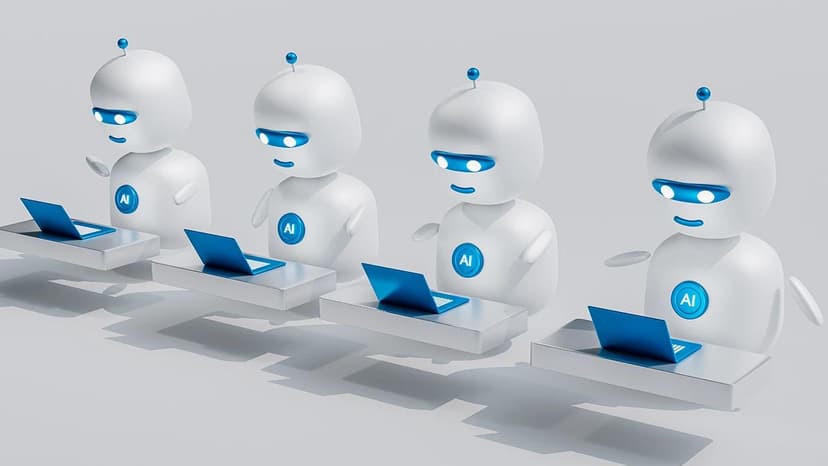How to Shrink a Picture's File Size Without Sacrificing Quality
Do you want to reduce the file size of your pictures without losing their resolution? This article outlines simple techniques to help you achieve that.
Why Reduce File Size?
Reducing file size is important for easier sharing and saving storage space on your device. Large files can be challenging to email or upload. It’s essential to balance picture quality with file size.
Technique 1: Compression
Compression reduces file size by making data more efficient. Many online tools, such as TinyPNG, use algorithms to compress images without affecting their resolution. Simply upload your picture, let the tool compress it, and download the smaller version.
Technique 2: Rescaling
Rescaling images is another effective method to shrink file size without losing resolution. This involves decreasing dimensions while maintaining the aspect ratio. You can use photo editing software like Adobe Photoshop or free online tools like Pixlr. By lowering the dimensions, you can reduce overall file size and preserve visual quality.
Technique 3: Removing Metadata
Pictures often contain additional metadata like the date taken, camera model, and GPS coordinates, which can increase file size. You can remove this metadata to save space without altering the image resolution. Free software like Exif Purge or XnView helps you strip metadata easily.
Use these techniques to effectively reduce picture file sizes while maintaining resolution. Start applying these methods to enjoy smaller, high-quality images.