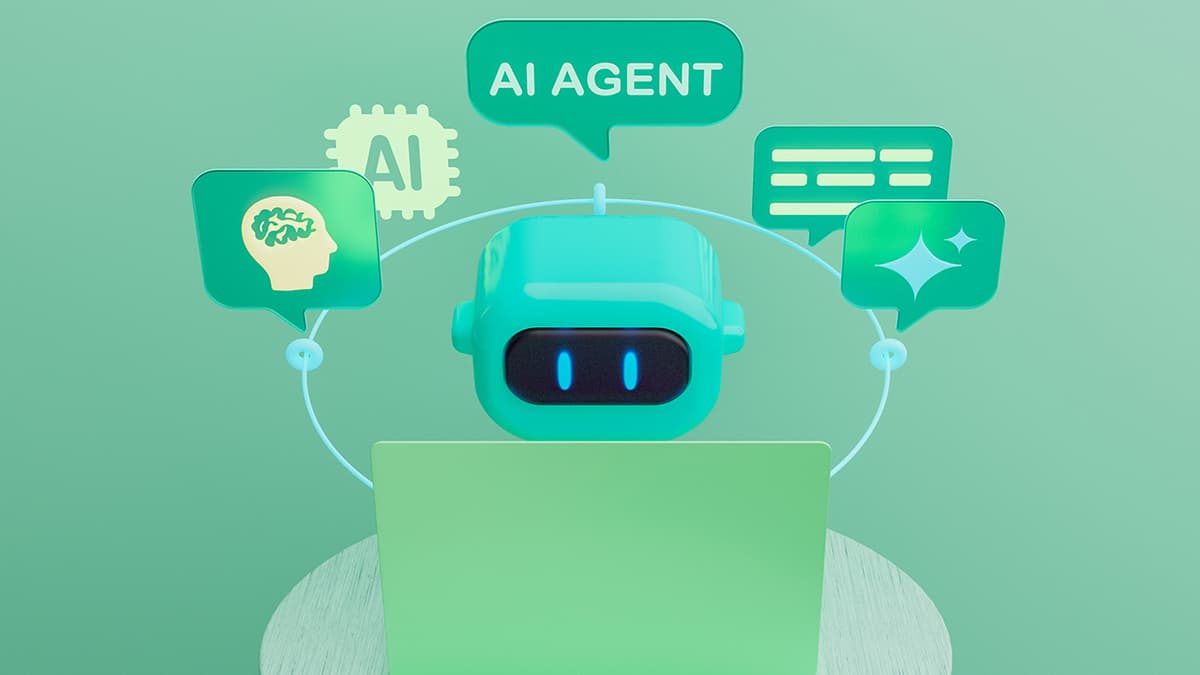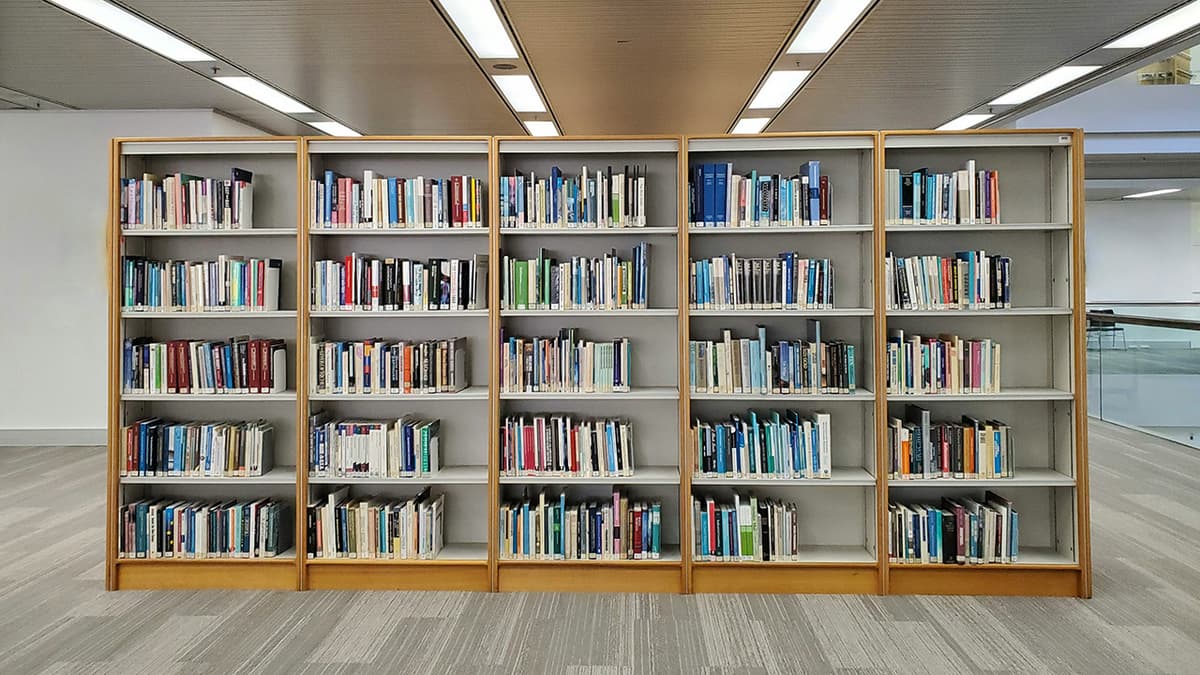Building Mobile Apps with Node.js: A Developer's Guide
Building mobile apps with Node.js opens up exciting ways to create cross-platform applications while using your existing JavaScript skills. Let's explore how Node.js fits into mobile development and what you can achieve with it.
Why Node.js for Mobile Apps?
Node.js brings its strong suits to mobile development. You can write code once and deploy it across different platforms. This cuts down development time and makes maintenance easier. The huge npm package library gives you access to ready-made solutions for common features, from authentication to data handling.
Popular Frameworks
React Native
React Native stands out as a top choice for Node.js mobile development. It lets you build native mobile apps using JavaScript and React. The apps feel truly native because they use actual platform components instead of web views. Companies like Facebook, Instagram, and Discord use React Native in their apps.
Learn more: https://reactnative.dev/
Ionic
Ionic works well with Node.js for building hybrid mobile apps. It uses web technologies (HTML, CSS, JavaScript) to create apps that run on multiple platforms. Ionic shines in making apps with complex UIs and when you need quick prototypes.
Learn more: https://ionicframework.com/
Setting Up Your Development Environment
- Install Node.js from https://nodejs.org
- Set up your IDE (VS Code works great)
- Install platform-specific tools (Xcode for iOS, Android Studio for Android)
- Pick your framework and install needed packages
Best Practices for Node.js Mobile Apps
Performance First
Mobile users expect fast, smooth apps. Keep your bundle sizes small, use code splitting, and implement lazy loading where possible. Monitor your app's memory usage and battery consumption.
Security Measures
Protect your users' data. Use HTTPS for network calls, encrypt sensitive data, and validate all user inputs. Keep your dependencies updated to patch security holes.
Offline Support
Make your app work without constant internet connection. Use local storage wisely and sync data when connection returns. This makes your app more reliable and user-friendly.
Testing Your App
Create a solid testing strategy. Unit tests catch bugs early, while integration tests ensure everything works together. Test on real devices, not just simulators. Different screen sizes and OS versions can reveal surprising issues.
Common Challenges and Solutions
Platform Differences
iOS and Android have different design patterns and capabilities. Plan your UI to work well on both platforms. Use platform-specific code when needed for better user experience.
State Management
As your app grows, managing state becomes tricky. Consider using tools like Redux or MobX to keep your app's data flow clean and predictable.
Native Features
When you need device features like camera or GPS, use native modules. Many exist in npm, or you can write your own to bridge JavaScript and native code.
Deployment Steps
- Test thoroughly on target platforms
- Optimize assets and code
- Create platform builds
- Submit to app stores
- Plan for updates and maintenance
Node.js mobile development keeps getting better with new tools and improvements. Stay active in the community, follow best practices, and keep learning as the tech evolves. Join discussions on Discord or Reddit to connect with other developers and share experiences.
Building mobile apps with Node.js might feel overwhelming at first, but with the right approach and tools, you can create amazing apps that users love. Start small, focus on quality, and scale up as you learn more.