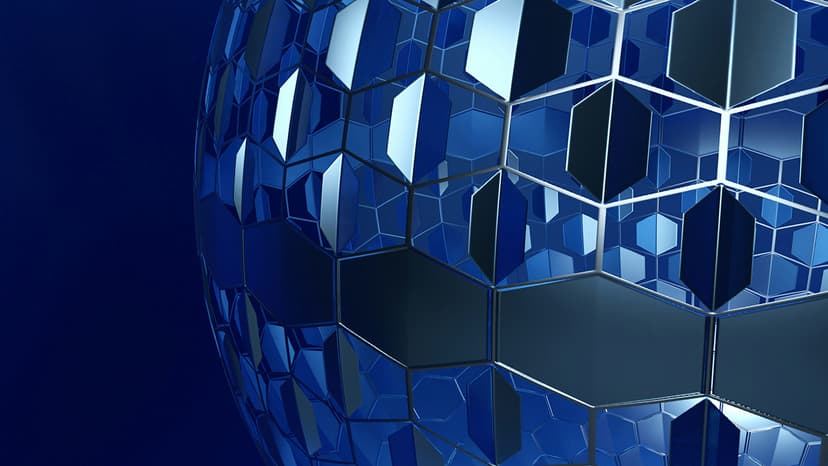Building Message Systems with Node.js and RabbitMQ
Message queues make complex systems work better. RabbitMQ stands as one of the most used message brokers, and when combined with Node.js, it creates reliable message-driven applications. Let's explore how these technologies work together and build better systems.
What is RabbitMQ?
RabbitMQ works as a message broker - it accepts messages from producers and routes them to consumers. Think of it as a smart post office for your application's messages. It handles message routing, storage, and makes sure messages reach their destination even if parts of your system fail.
Setting Up RabbitMQ with Node.js
First, you'll need the amqplib package to connect Node.js with RabbitMQ:
Bash
Here's a basic setup to connect to RabbitMQ:
Javascript
Message Patterns
RabbitMQ supports different messaging patterns. Each pattern fits specific use cases:
Direct Exchange
Works well for simple point-to-point communication. One message goes to one specific queue. Perfect for task distribution among workers.
Topic Exchange
Enables sophisticated message routing based on patterns. Messages can go to multiple queues based on routing keys. Great for category-based message distribution.
Fanout Exchange
Broadcasts messages to all connected queues. Useful for notifications or events that multiple parts of your system need to know about.
Building a Basic Producer
Javascript
Creating a Consumer
Javascript
Best Practices
Keep these points in mind when building with RabbitMQ and Node.js:
- Always handle connection errors
- Use connection pools for better performance
- Set up message acknowledgments to prevent message loss
- Implement dead letter queues for failed messages
- Monitor queue sizes and consumer health
Error Handling
Good error handling makes your system reliable:
Javascript
Scaling Considerations
RabbitMQ can handle high loads, but you need to plan for scale:
- Use multiple consumers for heavy workloads
- Set up worker pools
- Monitor message processing times
- Use prefetch to control message distribution
- Plan queue topology carefully
Performance Tips
Make your RabbitMQ setup faster:
- Batch messages when possible
- Use durable queues only when needed
- Set appropriate message TTLs
- Use persistent messages wisely
- Monitor and adjust prefetch counts
Monitoring
Watch your RabbitMQ system:
- Use the RabbitMQ Management Plugin
- Monitor queue lengths
- Track consumer counts
- Watch for blocked connections
- Check message rates
RabbitMQ with Node.js makes building distributed systems easier. Start small, test thoroughly, and scale as needed. The combination offers great flexibility and reliability for message-driven applications.