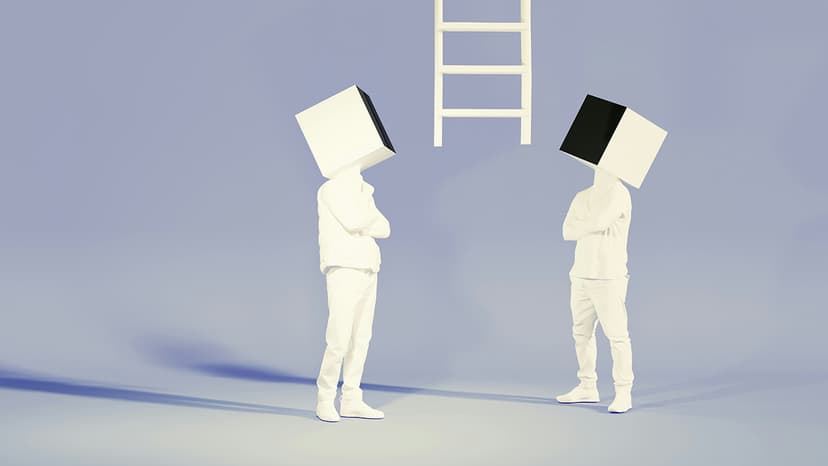Building Live Streaming Apps with Node Media Server
Live streaming has become a major part of online content delivery, from gaming broadcasts to virtual events. Node Media Server stands out as a practical solution for developers who want to create streaming applications using Node.js. Let me share my experience and guide you through this powerful streaming server.
What is Node Media Server?
Node Media Server is an open-source streaming media server written in Node.js. It supports popular streaming protocols like RTMP (Real-Time Messaging Protocol) and HTTP-FLV (Flash Video). You can use it to build your own streaming platform similar to Twitch or YouTube Live, but with full control over the features and infrastructure.
Getting Started
Setting up Node Media Server is straightforward. First, install it using npm:
Bash
Create a basic configuration file:
Javascript
Key Features
Node Media Server comes packed with useful features for streaming applications. The RTMP server handles incoming streams from broadcasting software like OBS Studio or Streamlabs. The HTTP-FLV server delivers the stream to viewers through web browsers.
The server includes a built-in authentication system to secure your streams. You can create custom authentication logic to control who can stream and watch content on your platform.
Media processing capabilities let you transcode streams into different qualities, saving bandwidth for viewers with slower connections. You can also record live streams to files for later playback.
Real-World Applications
I've used Node Media Server in several projects, including a private streaming platform for educational content. The server handled multiple concurrent streams without issues, and the API made it easy to integrate with our existing user management system.
Here's an example of how to implement basic authentication:
Javascript
Performance and Scaling
Node Media Server performs well for small to medium-scale applications. On a basic virtual machine with 2 CPU cores and 4GB RAM, it can handle about 500 concurrent viewers without significant issues.
For larger applications, you can implement clustering to distribute the load across multiple servers. The server also works well with nginx as a reverse proxy, which helps with load balancing and SSL termination.
Common Challenges and Solutions
Network bandwidth often becomes a bottleneck in streaming applications. To address this, configure proper stream qualities and implement adaptive bitrate streaming. You can use the built-in transcoding feature:
Javascript
More details about configuration options can be found at: https://github.com/illuspas/Node-Media-Server
Node Media Server offers a solid foundation for building streaming applications. Its simple setup process and extensive features make it a good choice for developers who need a customizable streaming solution. While it might not match the scale of major streaming platforms out of the box, it serves well for most streaming needs with proper optimization and scaling strategies.