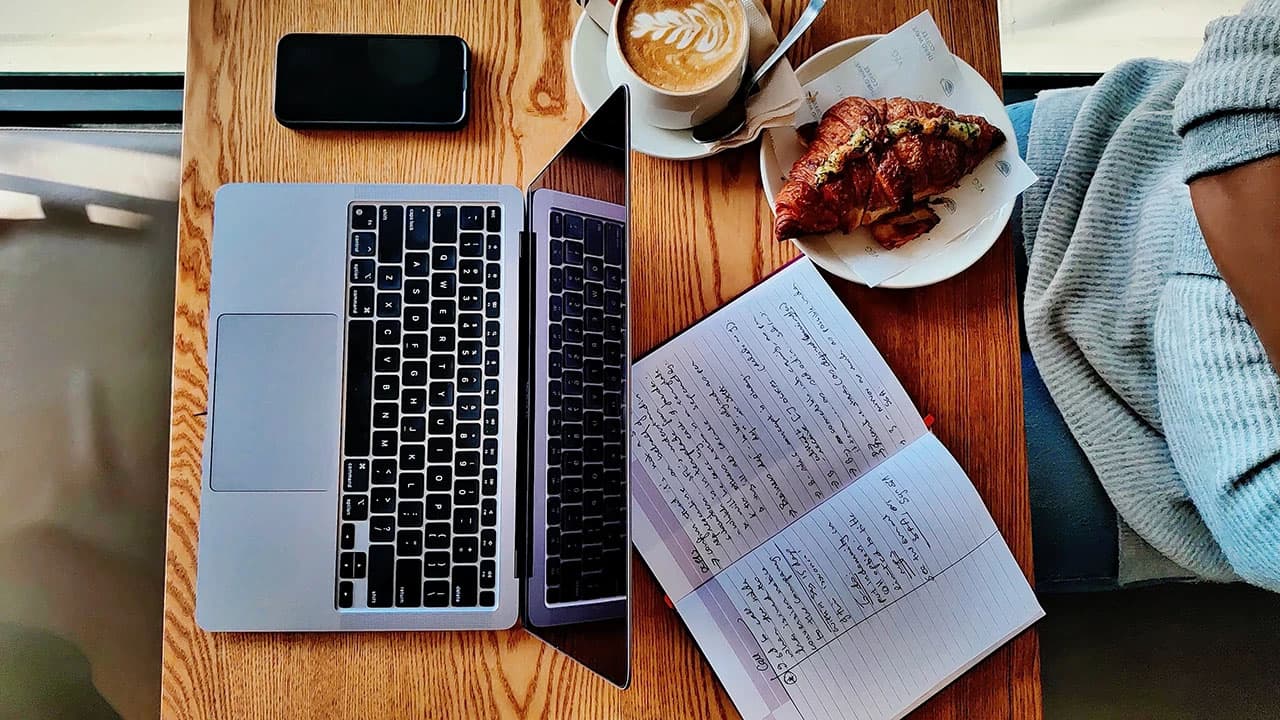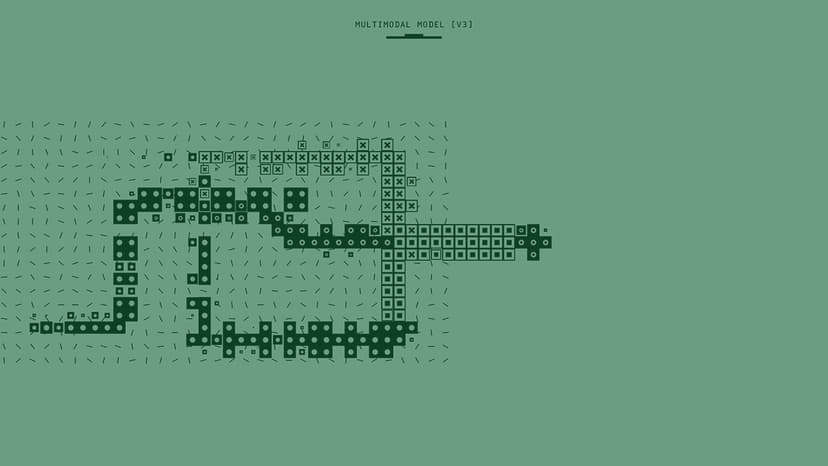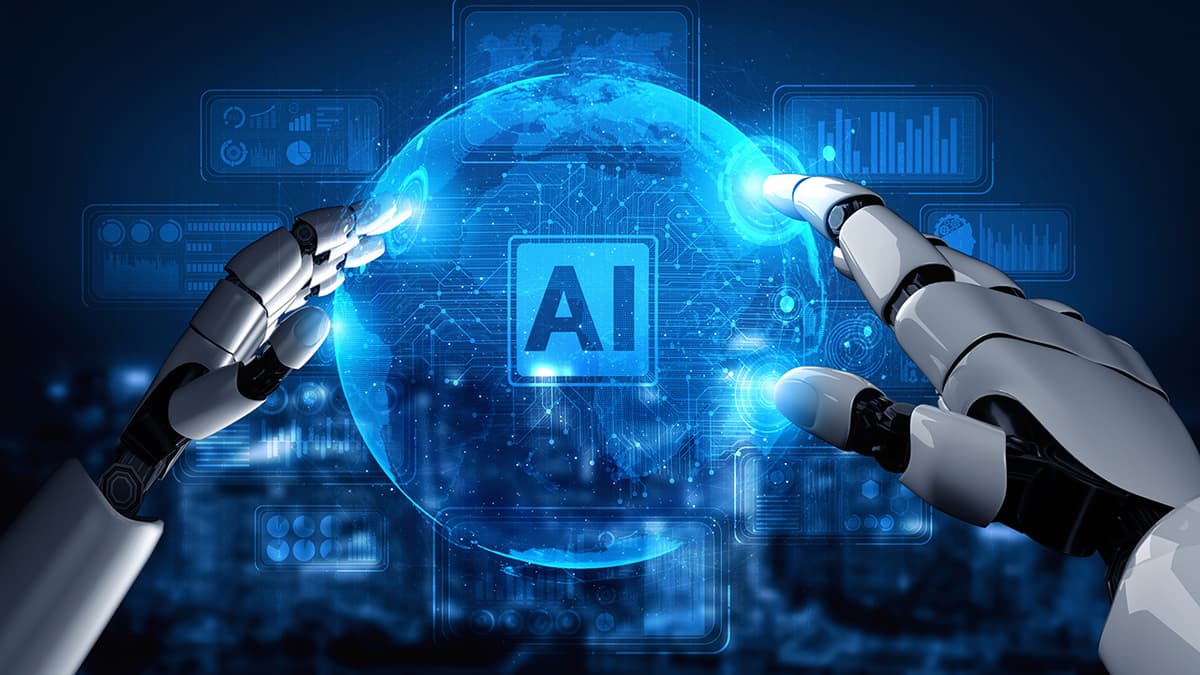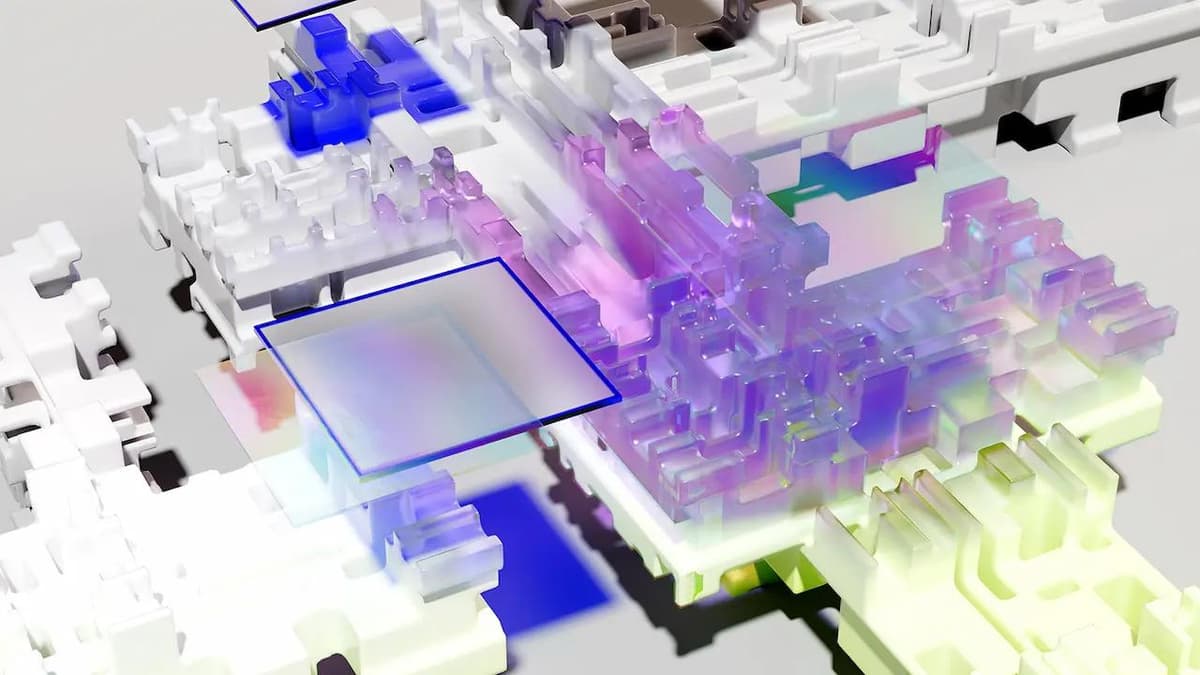How to Build and Host a Website
Creating a website may seem challenging, especially for beginners. With the right tools and guidance, anyone can build and host their own website. This article outlines the step-by-step process of building and hosting a website.
Choosing a Platform
What platform should you choose for your website? Consider your needs. Two popular options are WordPress and Squarespace.
-
WordPress: WordPress is a flexible and widely-used content management system. It offers various themes and plugins, allowing easy customization. You can choose between self-hosted and hosted options, with self-hosted providing more control.
-
Squarespace: Squarespace is a user-friendly website builder that features elegant templates and an intuitive interface. It simplifies web development, making it ideal for beginners. Squarespace also includes reliable hosting.
Registering a Domain
What is the next step after selecting a platform? Registering a domain name is crucial. This name serves as your website's address on the internet, like www.yourwebsite.com. Here are two popular domain registrars:
-
GoDaddy: GoDaddy is one of the largest domain registrars. They offer a variety of domain extensions and a user-friendly interface for searching and registering domain names.
-
Namecheap: Namecheap is known for its affordable pricing and excellent support. They provide various domain extensions and additional services like domain privacy protection.
Building Your Website
How do you build your website once you have a platform and domain? Follow these primary steps:
-
Choose a Template: Most website builders offer a selection of templates. Browse through the options and pick one that fits your website’s goals and aesthetics.
-
Customize your Design: Modify design elements such as colors, fonts, and layouts to create a unique look for your website.
-
Add Content: Populate your website with pages, blog posts, images, and videos. Ensure your content is engaging and relevant to your audience.
-
Configure Plugins or Add-ons: Consider using plugins or add-ons to enhance your site’s functionality. For instance, WordPress has plugins for SEO optimization and contact forms.
Hosting Your Website
What do you need to make your website accessible to visitors? A reliable hosting service is essential. Here are two well-known hosting providers:
-
Bluehost: Bluehost is a trusted hosting provider recommended by WordPress. They offer a range of hosting plans suitable for all website sizes, featuring excellent uptime, security, and 24/7 support.
-
SiteGround: SiteGround is recognized for exceptional support and fast servers. They provide various hosting options, including shared and cloud hosting, with a user-friendly interface and built-in caching.
Once you choose a hosting provider, follow these steps to launch your website:
-
Point your Domain: If your domain is registered with a different provider, connect the two by pointing your domain's DNS records to your hosting provider's servers. Instructions are typically available from both providers.
-
Upload Site Files: If you're using Squarespace, they handle hosting for you, so this step isn’t needed. For self-hosted sites like WordPress, upload your site files to your hosting account using File Transfer Protocol (FTP) or a file manager.
-
Testing and Launch: Before launching, test your website’s functionality, responsiveness, and compatibility on various devices and browsers. If everything works well, make your website live by updating your domain’s DNS settings if necessary.
Congratulations! You have successfully built and hosted your website.
Building and hosting a website is achievable with the right tools and guidance. Choose the right platform, register a domain, create engaging content, and select a reliable hosting provider. Follow these steps to have a professional-looking website in no time.