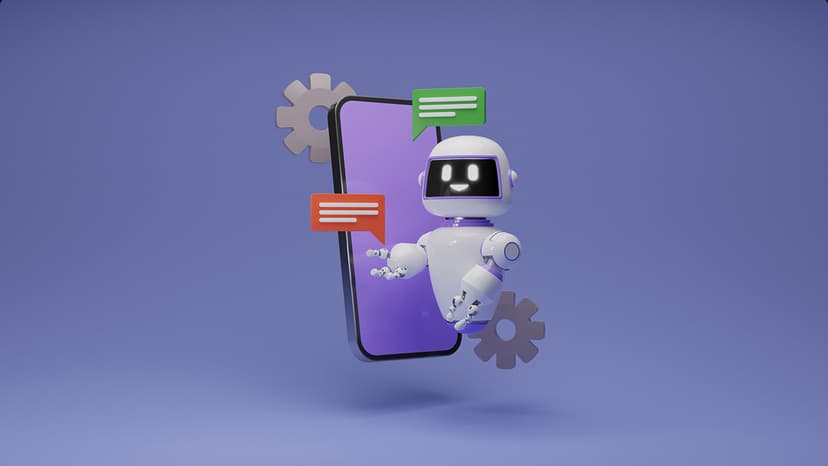AWS S3 with npm: A Developer's Best Friend
I often find myself in projects where I need to store and retrieve files. Whether it's user-uploaded profile pictures, application backups, or just some configuration data, the need for reliable storage always comes up. This is where AWS S3 enters the picture, and using it with npm makes a developer's life so much easier.
What is AWS S3?
Simple Storage Service (S3) is one of Amazon Web Services' oldest and most useful tools. It offers cloud-based object storage, where you can keep all sorts of files (which are called 'objects' in the S3 world). Think of it like a giant hard drive in the cloud, but much more flexible and scalable. You don't worry about managing physical drives, instead AWS manages the storage for you. It is a service that many developers rely on for its simplicity and durability. It’s a cornerstone for so many applications these days.
Why npm Makes a Difference
Now, you can interact with S3 using many ways, but doing so directly in your Node.js application can feel quite challenging without using a good library. This is where the Node Package Manager (npm) comes in to save the day. npm allows you to easily bring in pre-written code packages (or 'modules') which makes your coding tasks easier. There are a few packages that make interacting with S3 easy and straight forward within your Node.js projects. One popular choices is the official AWS SDK for JavaScript. You simply install it using npm.
Bash
This single command adds all the plumbing you require to work with any AWS service inside your Node application.
Setting Up Your S3 Connection
With the AWS SDK installed, the next step is setting up your connection to your S3 storage. This typically involves creating an S3 bucket (a container for your files) and setting appropriate access permissions. Your Node.js code will require credentials to interact with your AWS account securely. This can be done using environment variables or using AWS configuration files. You should never code credentials directly into your application, for security reasons.
Here's a simple example of how to set up S3 connection configuration using environment variables, within a Node.js project.
Javascript
This code snippet creates an S3 object after pulling your access keys, secret keys, and region from your environment variables.
Uploading Files
Uploading files is where you really start to appreciate how easy S3 is. The s3.upload function provides a nice interface for sending your local files into cloud storage. Let's imagine you want to upload an image:
Javascript
This takes a path, reads the file, and builds the necessary parameters for S3 to understand what and where to store it. A success response will give you a data.Location, which is the public accessible URL to your uploaded file.
Downloading Files
Downloading files is nearly as simple as uploading them. You can use s3.getObject function to download files.
Javascript
This code gets the file from S3 using the provided path and saves it into your local machine.
Managing Your Buckets
Beyond file uploads and downloads, the AWS SDK allows you control buckets. You can list all available buckets, create new ones, delete, and change permissions.
Javascript
This code allows you to get a list buckets in your AWS account.
Other Useful npm Packages
Besides the AWS SDK you might also find packages like multer-s3 useful. This one integrates with the popular multer npm package, making file uploading within the framework Express or similar frameworks easy. All these modules, available through npm, lets us work with file storage without much difficulty. You never have to work from scratch, the community makes lots of packages that handle hard work for you.
S3 with npm is an effective combination for developers needing file storage in their applications. The AWS SDK is easy to set up and makes common operations simple, like uploading and downloading. npm makes it easy to include the AWS SDK into any project and manage these external dependencies. I have also told you about another useful package that makes interactions with S3 easier. Whether for personal side projects or large-scale applications, the S3 and npm interaction makes file storage something that is simple to set up and use. If you are doing any file storage work with Node.js, it’s worth taking a look at this powerful combination, it will make you development life easier.