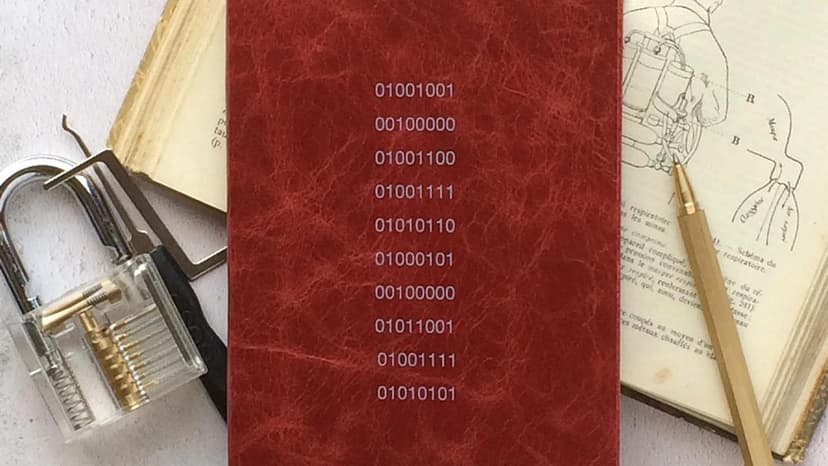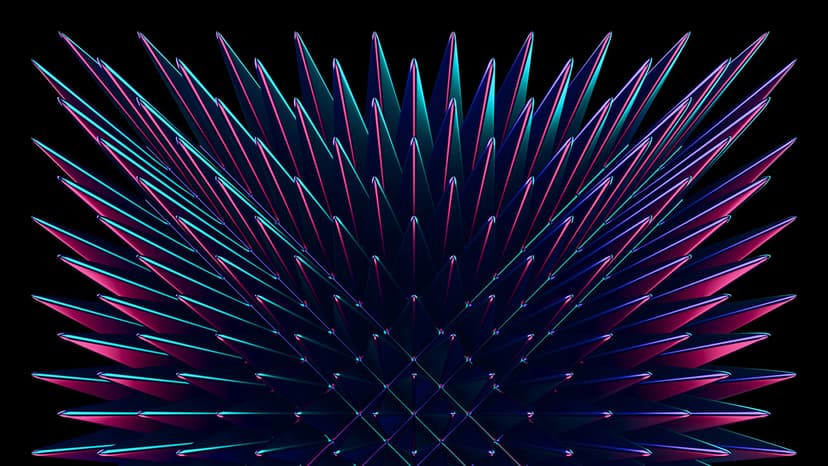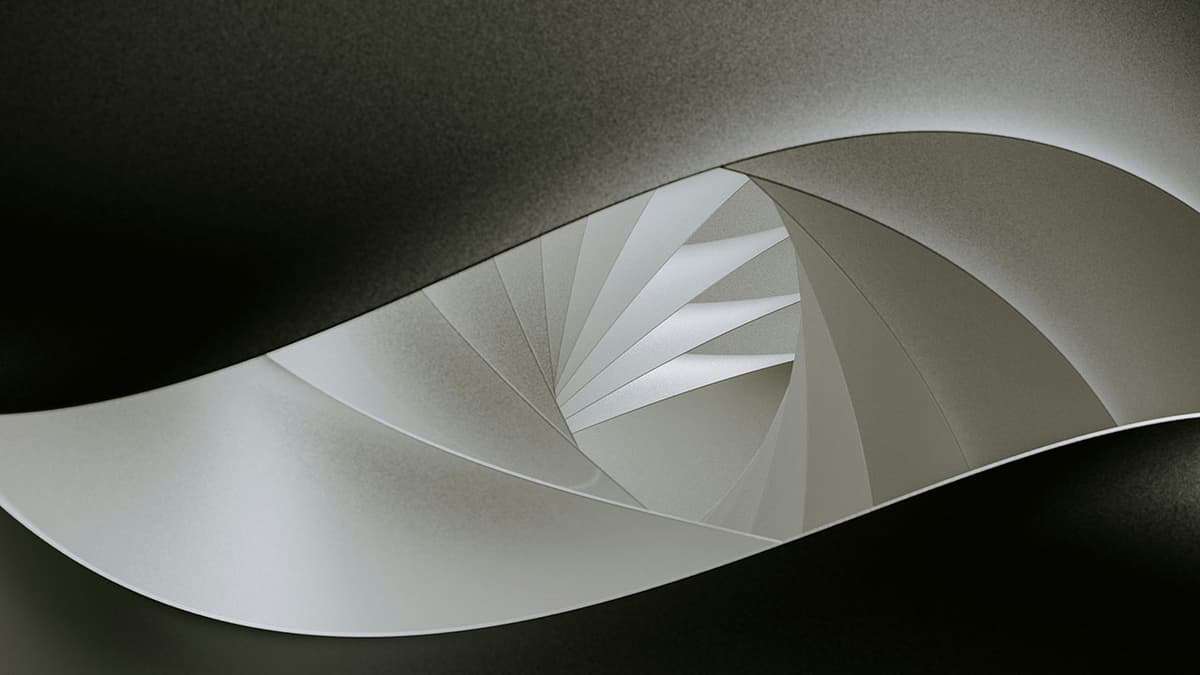What Are the 20 Best Practices for SEO?
When we think about getting our website noticed, Search Engine Optimization (SEO) is the first thing that comes to mind. But with ever-changing algorithms, how do you keep up? Here's a creative take on the 20 best practices for SEO that are both effective and easy to understand.
1. Prioritize Quality Content
No tricks can beat high-quality content. Google loves content that's helpful, accurate, and relevant to users. Break your information into digestible chunks, use bullet points, and create engaging headlines. Keep it fresh by updating content regularly.
2. Mobile-Friendly Design
More people use mobile devices than desktops today. Make sure your website is responsive. A smooth, fast-loading mobile experience can boost your organic rankings significantly. Google also prioritizes mobile-first indexing.
3. Boost Site Speed
Time's ticking, and nobody wants to wait. Improve your site's loading times by compressing images, using a Content Delivery Network (CDN), and minimizing CSS, JavaScript, and HTML.
4. Use Keywords Smartly
Effective keyword usage still matters. Choose relevant keywords that match user intent. Integrate them naturally into your content, including titles, headers, and meta descriptions. Tools like Google's Keyword Planner can be handy.
5. Create Engaging Meta Descriptions
A well-crafted meta description can drive up click-through rates. Give readers a concise preview of your content—keep it under 155 characters, include a keyword, and make it eye-catching.
6. Optimize Image Alt Text
Images are great, but search engines can't "see" them. Alt text helps by describing what's in the image. Include keywords and make it descriptive but not spammy.
7. Use Header Tags
Header tags (H1, H2, H3, etc.) structure your content and make it easier for readers and search engines to understand. Proper use of these tags improves SEO and user experience.
8. Blog Regularly
A blog can be a treasure trove of content that drives traffic. Write about topics in your niche, share updates, and provide value. It’s also a great place to use those keywords naturally.
9. Secure Your Website with HTTPS
HTTPS encrypts data, making your website secure. Google considers security a ranking factor. Make the switch if you haven’t already.
10. Use Internal Links
Internal links help connect your content and keep visitors on your site longer. They also help with site navigation and distributing link equity across pages.
11. Build Quality Backlinks
Backlinks from reputable websites can dramatically boost your SEO. Engage in guest blogging, list your site in relevant directories, or reach out to industry influencers for links.
12. Leverage Social Media
A strong social presence can boost your content's visibility and attract backlinks. Platforms like Facebook, Twitter, and LinkedIn are great places to share your content and engage with your audience.
13. Enhance User Experience (UX)
A pleasant user experience can be a game-changer. Easy navigation, intuitive layout, and engaging content can keep visitors on your site and improve your ranking.
14. Conduct Regular SEO Audits
Regular audits help you spot issues and areas for improvement. Tools like SEMrush, Ahrefs, and Google's Search Console can be very effective for this.
15. Optimize for Voice Search
Voice search is becoming more popular. Focus on long-tail keywords and a more conversational tone to capture this growing segment.
16. Use Schema Markup
Schema markup helps search engines understand your content better. It can enhance your search engine result pages (SERPs) with rich snippets like star ratings and product prices.
17. Optimize Your URL Structure
A clean, descriptive URL can make it easier for both users and search engines to understand your content. Avoid complex strings of numbers and go for something descriptive.
18. Create an XML Sitemap
An XML sitemap makes it easier for search engines to crawl your website. It lists all your pages and provides metadata about each one. WordPress plugins like Yoast SEO make this process simple.
19. Focus on Local SEO
If you have a local business, optimizing for local searches is crucial. Register on Google My Business, use local keywords, and get listed in online directories.
20. Stay Updated
SEO is ever-changing. Stay on top of trends through blogs, forums, and updates directly from search engines like Google Google Blog.
Implementing these practices consistently can significantly improve your website's visibility and rank. While it might seem a lot initially, start small and build from there. Before long, you'll see better engagement and higher traffic.